Purchase Adobe Animate Software
January Sale!
Limited time: 5% discount on all products! Ends February 1.
Adobe Animate CC
| Version | Price & Buy |
|---|---|
| 2024 v24.0.12 | |
| 2023 v23.0.2 | |
| 2022 v22.0.8 | |
| 2021 v21.0.9 |
Adobe Animate is a part of Master Collection
Buy Adobe Animate at cheap prices from $45 to $60. Full version with permanent activation — professional 2D animation software for home users, skill building, and social media content creation without recurring subscription fees.
What Adobe Animate 2024 Does
Adobe Animate is a 2D animation software designed for creating interactive content across multiple platforms. Originally known as Flash Professional before Adobe renamed it in 2016, it maintains the core animation capabilities while focusing on modern HTML5 output instead of deprecated Flash Player formats.
Primary Purpose: Animate creates vector-based 2D animations for web pages, games, mobile apps, social media content, TV shows, and educational materials using frame-by-frame or automated tweening methods.
2D animation for web and apps
The software excels at producing lightweight animations that play smoothly in web browsers without requiring plugins. Designers use Animate to build banner advertisements, explainer videos, animated infographics, and interactive storytelling content that combines vector graphics with precise timeline control.
Game developers leverage the timeline-based workflow to prototype character movements and UI animations before implementing them in game engines. Social media creators produce GIF animations and short video clips optimized for platform-specific dimensions and file size limits.
Target platforms and output formats
Animate includes templates sized for common delivery platforms. Each template provides pre-configured canvas dimensions and frame rates that match the target environment's specifications.
- Standard video formats: Templates for 16:9 aspect ratios at various resolutions, suitable for YouTube, Vimeo, and general video embedding on websites.
- Digital advertising: Banner ad templates matching IAB standard sizes including leaderboards, skyscrapers, and medium rectangles with appropriate pixel dimensions.
- Social media platforms: Pre-sized canvases for Instagram stories, Facebook videos, Twitter posts, and other social network content with platform-optimized dimensions.
- Custom sizing: Manual canvas configuration lets you define exact pixel dimensions, frame rates, and background colors when standard templates don't match project requirements.
What's New in 2024
The October 2023 release labeled version 24.0 introduced three main improvements. Adobe focused the 2024 update on performance optimization for Apple hardware, interface refinements to increase workspace efficiency, and a quality-of-life enhancement for the Asset Warp feature.

- Apple Silicon native support: Animate now runs natively on M1, M2, and M3 chips, delivering up to 2x faster application launch, up to 2x faster publishing, up to 3x faster timeline playback, and smoother drawing performance compared to Intel Mac versions running through Rosetta translation.
- Sleek user interface: A more compact interface design increases available canvas space by reducing panel and toolbar footprint, while customizable color themes let you match Animate's appearance to other Creative Cloud applications through Edit > Preferences > Interface > Color Theme on Windows or Animate > Settings > Interface > Color Theme on macOS.
- Reset Warp Asset button: Located in the Warp Options section of the Properties panel's Object tab, this one-click reset returns warped objects to their original positioning, allowing experimentation with Asset Warp poses without fear of losing the starting configuration.
Apple Silicon native support
Native Apple Silicon execution eliminates the performance overhead of Rosetta 2 translation. The M1 chip launched in November 2020, so this native support arrived nearly three years after Apple Silicon Macs became available.
Timeline scrubbing and playback see the most dramatic improvements with up to 3x speed increases. Publishing operations that convert Animate projects to HTML5 Canvas or video formats complete roughly twice as fast on Apple Silicon hardware running the 2024 version compared to 2023 versions on the same machines.
Sleek user interface redesign
The interface consolidation provides more pixels for the Stage area where you draw and preview animations. Panels maintain the same functionality but occupy less vertical and horizontal space through tighter spacing and smaller controls.
User reception to the interface changes has been mixed. Some users appreciate the additional canvas space, while others report inconsistent design elements and visual bugs that make certain panels harder to read or navigate compared to the 2023 interface.
Reset Warp Asset tool
Before this feature, accidentally moving Asset Warp control points too far from their original positions required manual repositioning or restarting the warp process from scratch. The Reset button instantly restores all control points to their initial placement.
This proves particularly useful when testing extreme poses or movements. You can push a character rig to exaggerated positions to see how far the Asset Warp system can bend before visual artifacts appear, then reset to the neutral pose to try different animation approaches.
Core Animation Tools
Animate provides two fundamental animation methods that suit different creative needs. Frame-by-frame animation offers maximum control for complex movements that change dramatically between frames, while motion tweening automates interpolation between keyframes for smooth, predictable motion.

Frame-by-frame animation workflow
Frame-by-frame animation creates each frame as a separate keyframe containing unique artwork. This technique suits character animation with changing facial expressions, walk cycles with overlapping action, or any motion where interpolation cannot accurately predict intermediate frames.
- Keyframe shortcuts: Press F5 to extend frames for timing pauses, F6 to create a new keyframe that duplicates the previous frame's content, or F7 to insert a blank keyframe for drawing new artwork from scratch.
- Onion skinning: View multiple frames simultaneously by enabling onion skin mode, which displays previous and future frames as semi-transparent overlays to help maintain consistent positioning and proportions across frame sequences.
- Edit Multiple Frames: Select and modify artwork across all frames visible in the onion skin range simultaneously, useful for repositioning entire animation sequences or making global adjustments to character proportions.
- Customizable onion colors: Change the tint colors for past, present, and future frames through Edit > Preferences > Onion Skin Color to improve visibility against different background colors or artwork styles.
Motion tweening and automation
Motion tweens calculate intermediate frames automatically by interpolating between two keyframes. You position an object at frame 1, move to frame 30, reposition the same object, and Animate generates all 28 frames in between with smooth movement along a motion path.
Tween Properties: Motion tweens can interpolate position, rotation, scale, color effects, transparency, filters, and 3D position changes. Tween spans appear as yellow frames in the timeline.
Each tween span controls a single target object. Multiple objects require separate tween spans, which can run simultaneously on different layers for complex choreography involving multiple moving elements.
Timeline and keyframe controls
The timeline displays frames horizontally and layers vertically. Layers organize content into separate drawing levels, with higher layers appearing in front of lower layers when rendered.
Frame rate controls in the canvas properties determine playback speed measured in frames per second. Social media animations typically use 24 or 30 fps, while web banner ads often run at 12 or 15 fps to reduce file size and processing load.
Asset Warp and Character Rigging
Asset Warp adds motion capability to static images not originally designed for animation. This tool proves valuable when working with existing illustrations, photographs, or vector artwork that needs to move without being redrawn frame-by-frame.
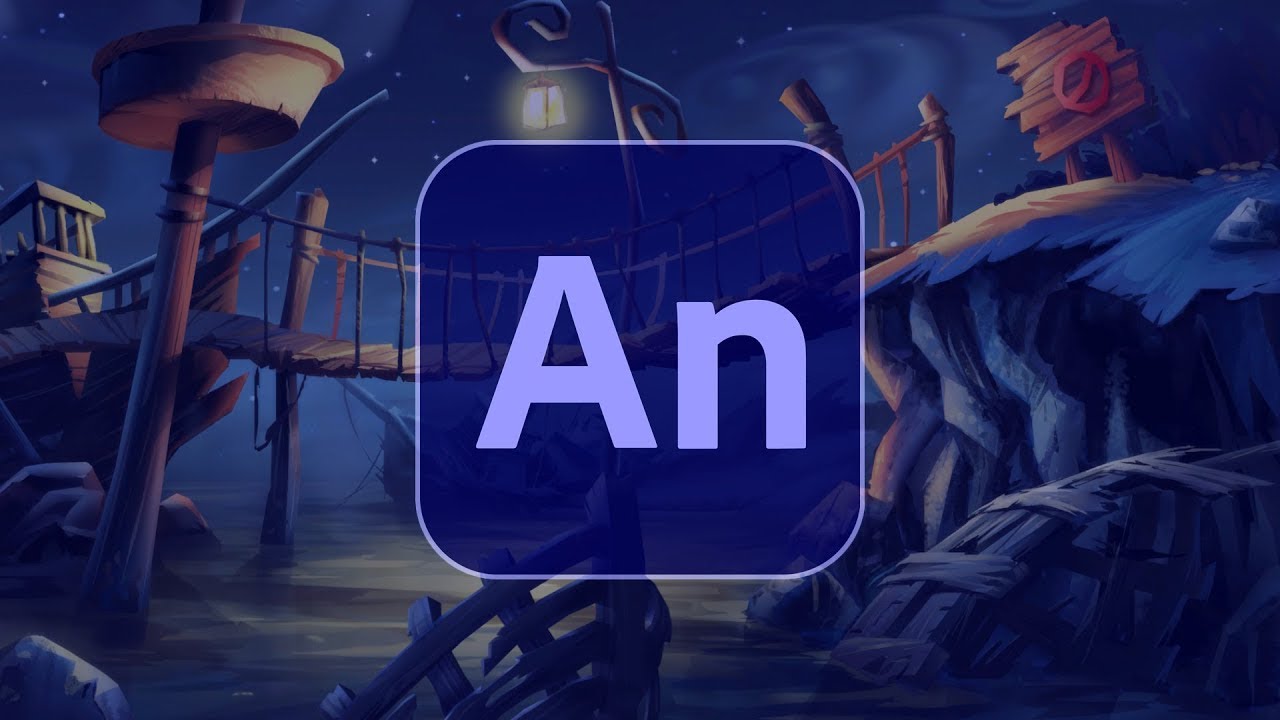
How Asset Warp creates motion
The Asset Warp tool generates an exoskeleton structure showing how different sections of an image connect. You place control points on the image to define joints and pivots, then manipulate these points across keyframes to create the illusion of articulated movement.
- Transparent background requirement: Asset Warp functions best with images on transparent backgrounds, as the tool analyzes visible pixels to determine where bending should occur and where empty space allows free rotation.
- Visible-only limitation: The warp system cannot generate image portions that aren't visible in the source file, so a character viewed from the front cannot have their hidden left arm suddenly appear through warping transformations.
- Custom part creation: You can draw missing limbs or body parts as separate objects, attach them to the warped image using the connection system, and include them in the rigging structure for complete articulation.
Flexibones for realistic movement
Flexibones technology introduced in 2023 designates different bone sections as Hard, Soft, or Flexi. Hard sections maintain rigid geometry like a forearm bone, Soft sections allow slight bending like muscle tissue, and Flexi sections permit extreme deformation for elements like hair or clothing.
Realistic Motion Benefit: Flexibones prevent unnatural bending in areas that should stay rigid while allowing appropriate flexibility in parts that need to bend, creating more believable character animation from warped static images.
Envelope Deformer controls
The Envelope Deformer uses Bezier control handles to reshape object edges with precise curve control. This tool works alongside Asset Warp to fine-tune edge deformation when the automatic warping produces slightly incorrect curves or angles.
Envelope Deformer offers faster edge manipulation than manually redrawing shape outlines and provides more control than relying solely on Asset Warp's automatic interpolation. The Bezier handles function identically to path editing in Illustrator or other vector graphics applications.
Drawing and Design Tools
Animate includes vector drawing tools for creating artwork directly in the animation workspace. These tools share similarities with Illustrator but focus on animation production rather than complex illustration composition.
| Tool | Function | Best For |
|---|---|---|
| Brush Tool | Freehand vector strokes | Organic shapes and quick sketching |
| Paint Brush Tool | Art Brush patterns along paths | Textured strokes and decorative elements |
| Pen Tool | Precise anchor point placement | Character outlines and geometric shapes |
| Pencil Tool | Smooth editable strokes | Quick sketching with automatic smoothing |
Brush and Paint Brush tools
The Brush Tool and Paint Brush Tool serve different purposes despite similar names. Brush Tool creates standard vector strokes with uniform properties, while Paint Brush Tool applies preset patterns or textures along the stroke path.
- Brush customization: Brush sizes range from 1 to 200 pixels with granular control, customizable angles and shapes, and live preview when adjusting parameters, plus outline mode cursor that shows stroke width without obscuring the artwork underneath.
- Pressure and tilt support: Wacom tablets and Surface Pro devices provide variable stroke width and opacity based on stylus pressure, while tilt angle affects brush shape for natural drawing that mimics traditional media.
- Art Brush patterns: Paint Brush Tool accesses a library of preset brush patterns that stretch along the stroke path, useful for creating decorative borders, textured lines, or artistic effects without drawing each pattern element individually.
Vector drawing with Pen and Pencil
Pen Tool places anchor points with precision, allowing exact curve control through Bezier handles. This tool suits technical drawing, character outlines requiring clean edges, and any artwork where positioning accuracy matters more than drawing speed.
Pencil Tool records freehand strokes and automatically smooths them into editable vector paths. The resulting paths show anchor points that can be adjusted after drawing, and the smoothing algorithm balances between following your exact stroke and creating manageable curve geometry.
Symbols and library workflow
Symbols are reusable elements stored in the Library panel. Creating a symbol once lets you place multiple instances throughout your animation without increasing file size, since all instances reference the single symbol definition.
| Symbol Type | Behavior | Use Case |
|---|---|---|
| Graphic Symbol | Synchronized with main timeline | Background elements and props |
| Movie Clip Symbol | Independent timeline and looping | Repeating animations like walk cycles |
| Button Symbol | Interactive states for clicks | User interface elements |
The Library organizes symbols in folders, allows searching by name or linkage identifier, and supports opening libraries from other Animate documents. Updating a symbol definition automatically updates all instances placed in the project.
Export and Publishing Options
Animate converts timeline-based projects into deployable formats. HTML5 Canvas represents the primary modern output, replacing legacy Flash Player SWF files that no longer function in web browsers.
HTML5 Canvas for web delivery
HTML5 Canvas export translates timeline animations into JavaScript code that runs in any modern browser without plugins. The export process generates HTML files, JavaScript files containing animation logic, and optional bitmap spritesheets for raster graphics.
- CreateJS framework: Exported projects use the CreateJS JavaScript library to handle canvas rendering, tweening calculations, and playback control, with options to host the library on your server or reference Adobe's CDN version for faster loading through browser caching.
- Spritesheet optimization: Bitmap graphics can be combined into single spritesheet images that reduce server requests, with the export process automatically generating texture atlas data and positioning information for the JavaScript runtime.
- HiDPI scaling: Exported content automatically scales based on device pixel ratio, ensuring sharp rendering on high-resolution displays like Retina screens without requiring separate asset versions.
Video and image formats
Direct video export renders animations to MP4 format suitable for embedding in websites or uploading to video platforms. GIF export creates animated images for social media posts, email signatures, or any context where embedded video isn't supported.
Static image export captures single frames as PNG, JPEG, or SVG files. SVG export maintains vector data for resolution-independent graphics, while PNG and JPEG provide raster output at specified pixel dimensions and quality levels.
ActionScript to JavaScript conversion
Legacy Animate projects built with ActionScript 3.0 code can be converted to HTML5 Canvas format using Adobe's conversion tools. The process translates ActionScript syntax to JavaScript equivalents where direct mappings exist.
Legacy Support Note: Complete ActionScript conversion isn't always automatic, as some Flash-specific APIs have no HTML5 Canvas equivalent. Manual code adjustment often necessary for complex interactive projects.
For Home Users and Learners
Animate serves as a budget-friendly option for home, learning, and hobby projects when acquired through one-time purchase channels. The software provides professional animation capabilities without requiring ongoing subscription payments.
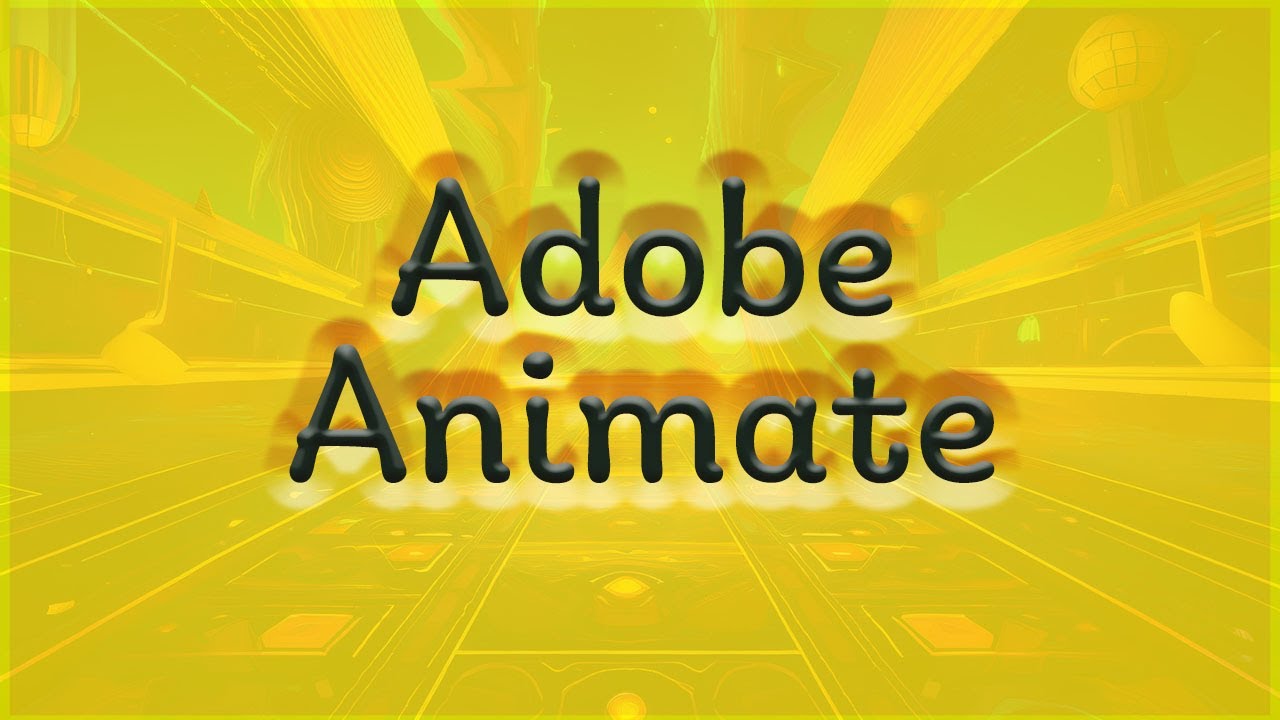
Getting started with templates
Template-based projects remove the guesswork from canvas setup. New users can focus on learning animation techniques rather than researching optimal dimensions, frame rates, or color space settings for different delivery platforms.
Each template includes appropriate stage dimensions, frame rate, and background color for its intended use. Social media templates match platform requirements, banner ad templates conform to advertising standards, and video templates use broadcast-safe settings.
Practice workflows for skill building
Skill development benefits from structured practice with immediate visual feedback. Animate's timeline provides clear cause-and-effect relationships between keyframe placement and motion results.
- Bouncing ball exercise: Classic animation training project teaches timing, spacing, and easing through motion tween practice, revealing how frame spacing affects perceived speed and how ease curves create natural acceleration.
- Symbol-based character: Build a simple character from geometric shapes saved as symbols, then practice coordinating multiple symbol movements across layers to create basic walk cycles or gesture animations.
- Onion skin tracing: Import reference video or image sequences, enable onion skinning, and trace over frames to learn natural motion paths and timing relationships before attempting original animation.
Social media and web animation projects
Social platforms favor short animated content under 15 seconds. GIF format exports directly from Animate maintain compatibility with platforms that support animated images but not embedded video players.
Web banner animations require careful file size management since large downloads delay page loading. Limiting frame counts, optimizing vector complexity, and exporting to HTML5 Canvas with spritesheet compression keeps file sizes reasonable while maintaining visual quality.
2024 Release Stability Notes
User Reception Warning: The 2024 release received mixed feedback, with multiple users reporting bugs and stability issues particularly on macOS Sonoma despite the advertised Apple Silicon performance improvements.
Known issues on macOS Sonoma
Several significant bugs affect macOS Sonoma users running Animate 2024. These issues impact core workflows and prevent certain features from functioning correctly.
- Embedded font failure: Fonts embedded in Animate projects fail to render correctly on macOS Sonoma systems, causing text to display with default system fonts instead of the intended typefaces specified in the project.
- Test Movie broken: The Test Movie function does not launch browser previews on Sonoma installations, preventing quick preview testing during the animation process even though the Output panel appears to indicate normal operation.
- Missing fonts notification: The popup warning for missing fonts when opening documents no longer appears, causing texts to silently convert to Helvetica without alerting users that font substitution has occurred.
Font and import concerns
Beyond macOS-specific problems, users reported general font handling issues and import workflow disruptions. Illustrator file imports create excessive symbol instances and clip organization that requires manual cleanup.
Interface bugs include inconsistent panel sizing, color theme elements that don't match the selected scheme, and toolbar controls that appear misaligned or overlapping. Some users recommend staying on Animate 2020 or 2023 versions until Adobe releases stability updates addressing these reported issues.
