Purchase Autodesk NavisWorks Software
January Sale!
Limited time: 5% discount on all products! Ends February 1.
Autodesk Navisworks Manage
| Version | Price & Buy |
|---|---|
| 2026.2.1 | |
| 2025.4 | |
| 2024.1 | |
| 2023.2 | |
| 2022 | |
| 2021 | |
| 2020 | |
| 2019 64bit | |
| 2018 x64 | |
| 2017 x64 | |
| 2016 | |
| 2015 |
Buy Autodesk Navisworks Manage at cheap prices from $45 to $75. Full version with permanent activation — professional BIM coordination and clash detection software for learners, home users, and independent designers practicing model review, 4D simulation, and project coordination workflows without recurring subscription fees.
Autodesk Navisworks Manage 2026: Professional Model Coordination and Clash Detection
Autodesk Navisworks Manage 2026 delivers comprehensive BIM coordination tools for design review and clash detection. The software combines models from multiple disciplines into a single federated view, enabling teams to identify and resolve conflicts before construction begins. This edition includes exclusive features like 4D simulation, quantification workbooks, and advanced clash management that distinguish it from Simulate and Freedom variants.
The 2026 release introduces redesigned interface elements and workflow enhancements that streamline coordination tasks. Improved performance algorithms reduce memory consumption during large-scale clash testing, while new property management tools provide better control over model data extraction. These updates build on the established foundation of model aggregation and visualization that defines the Navisworks platform.
What's New in Navisworks Manage 2026
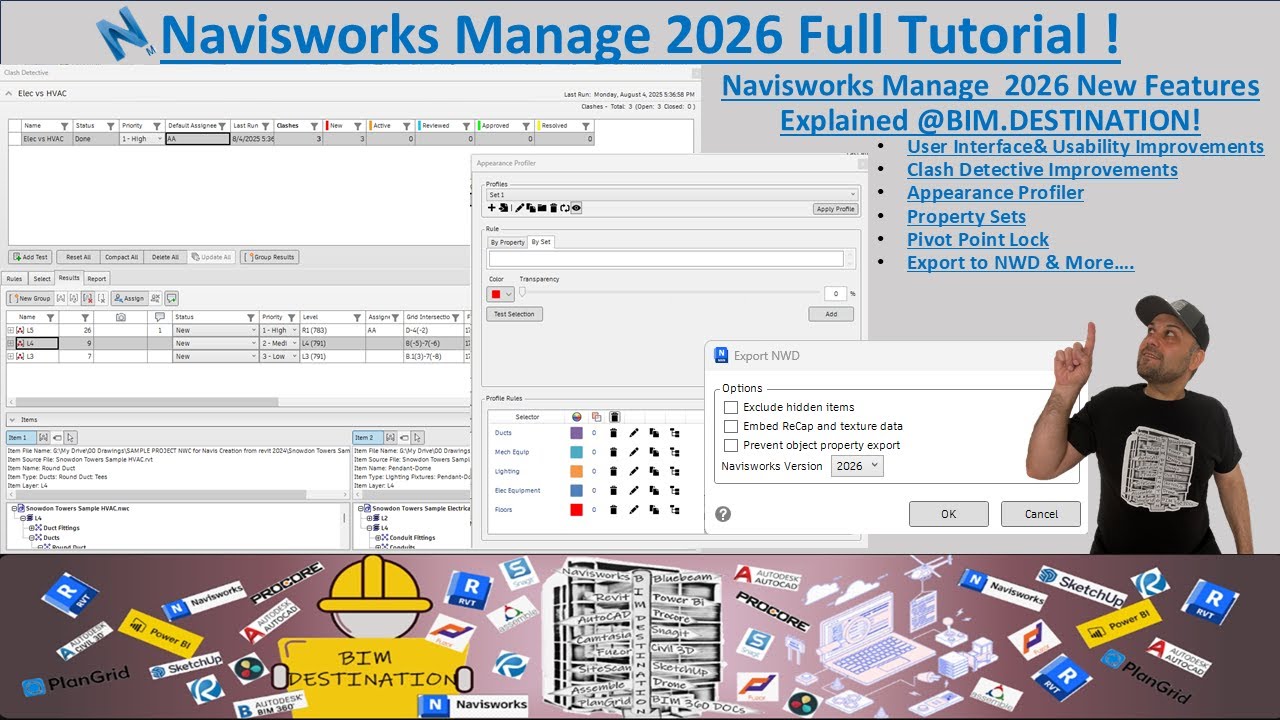
Redesigned User Interface and Navigation Tools
The 2026 version brings extensive user interface refinements across multiple windows and panels. Dialog boxes, forms, and icons have been updated for consistency with the broader Autodesk software portfolio. Color pickers throughout the application now offer improved usability, while docking window behavior has been enhanced for smoother workspace customization.
- Appearance Profiler Redesign: Complete interface overhaul with new profiles area, import capabilities, and pre-populated properties in the "by property" tab. Profiles now save as XML files rather than DAT format, and users can hide all objects not included in the active profile.
- Measure Tools Window: Simplified modern interface with a new Save Measurement option that preserves measurements in a reusable list for quick access during review sessions.
- Find Items Window: Redesigned layout now includes a Save option to store search sets directly, eliminating the need to recreate common search queries across multiple sessions.
- Status Bar Enhancements: Added file version indicator and pivot point lock toggle button for quick access to navigation controls without opening menus or dialog boxes.
The Home page now includes a Show Pinned First option that prioritizes frequently accessed files on the Recent tab. Cloud icons appear on tiles to indicate which files are stored remotely rather than locally, helping users manage file locations efficiently.
Property Sets and Data Management Improvements
Property Sets replace the previous Quick Property definitions with expanded functionality. Users can filter and create property collections, edit which properties display in the Properties panel, and export property data as CSV files. The Properties window includes a search field for efficient navigation through large property lists.
Property management now supports direct CSV export, enabling teams to extract model data for analysis in spreadsheet applications or custom reporting tools without manual data entry.
The Sets window also gained a search field in this release, matching the improved search capabilities added to the Saved Viewpoints window. These enhancements streamline data organization tasks when working with complex models containing thousands of properties.
Pivot Point Lock and Viewpoint Enhancements
Pivot Point Lock addresses a long-standing navigation challenge when reviewing specific model areas. The pivot point turns blue when locked, preventing unintended changes during zoom and orbit operations. This feature proves particularly useful when examining tight spaces or comparing details across multiple viewpoints.
- Multiple Access Methods: Toggle pivot lock via the status bar button, use the Ctrl+L keyboard shortcut, or access it through the ViewCube menu for flexible workflow integration.
- Locked Pivot Movement: Hold Ctrl while dragging the mouse to reposition a locked pivot point, maintaining precision control over the navigation center without unlocking.
- ViewCube Front View: Define the front view by selecting any face in the model geometry, allowing custom orientation alignment based on project requirements rather than default axes.
Advanced Clash Detection and Coordination

Enhanced Clash Detective Tools
Clash Detective received substantial updates focused on results management and workflow efficiency. Optimized algorithms deliver faster clash test execution with reduced memory consumption, critical for infrastructure projects where clash counts reach tens of thousands. The new Clash Matrix view presents test interactions in a visual grid format with color-coded indicators for rapid conflict identification.
| Feature | Previous Versions | Navisworks 2026 |
|---|---|---|
| Clash Grouping | Required Coordination Issues Add-In | Built directly into Clash Detective |
| Test Type Display | Combined with Description column | Separate customizable column |
| Description Field | Read-only system text | Editable for custom annotations |
| Results Filtering | Manual review required | Sort and filter options included |
The Results tab now displays a Clash Count column showing the number of clashes within each group. A Last Run column tracks when tests were executed, helping teams monitor which tests need refreshing after model updates.
Clash Grouping and Priority Management
Clash grouping functionality moved from the external Coordination Issues Add-In into the core Clash Detective interface. Users can organize clashes using clash property data, then remove empty groups with the Delete Empty Groups button on the Results tab. This integration eliminates the need to switch between tools during clash resolution workflows.
- Priority Levels: Assign priority rankings to both clash tests and individual clash results. Priority appears as a column in the Tests panel and Results tab, and is included in generated clash reports for stakeholder communication.
- Default Assignee: Specify a default person or trade for clash tests. This assignee populates automatically in the Assign Clash dialog box when no other assignment exists, accelerating initial clash distribution.
- Synchronized Statuses: Status updates synchronize with the Navisworks Coordination Issues Add-In, maintaining consistency when teams use both the desktop application and external coordination platforms.
Results Tracking and Documentation
New Resolved By and Resolved date fields provide detailed accountability tracking when clashes are marked complete. These fields appear in the Results tab and export to clash reports, creating an audit trail of who addressed each conflict and when resolution occurred.
The Resolved By and Resolved date fields create automatic documentation of clash resolution activities, supporting quality assurance processes and providing evidence for project milestone completion.
4D Construction Simulation with Timeliner
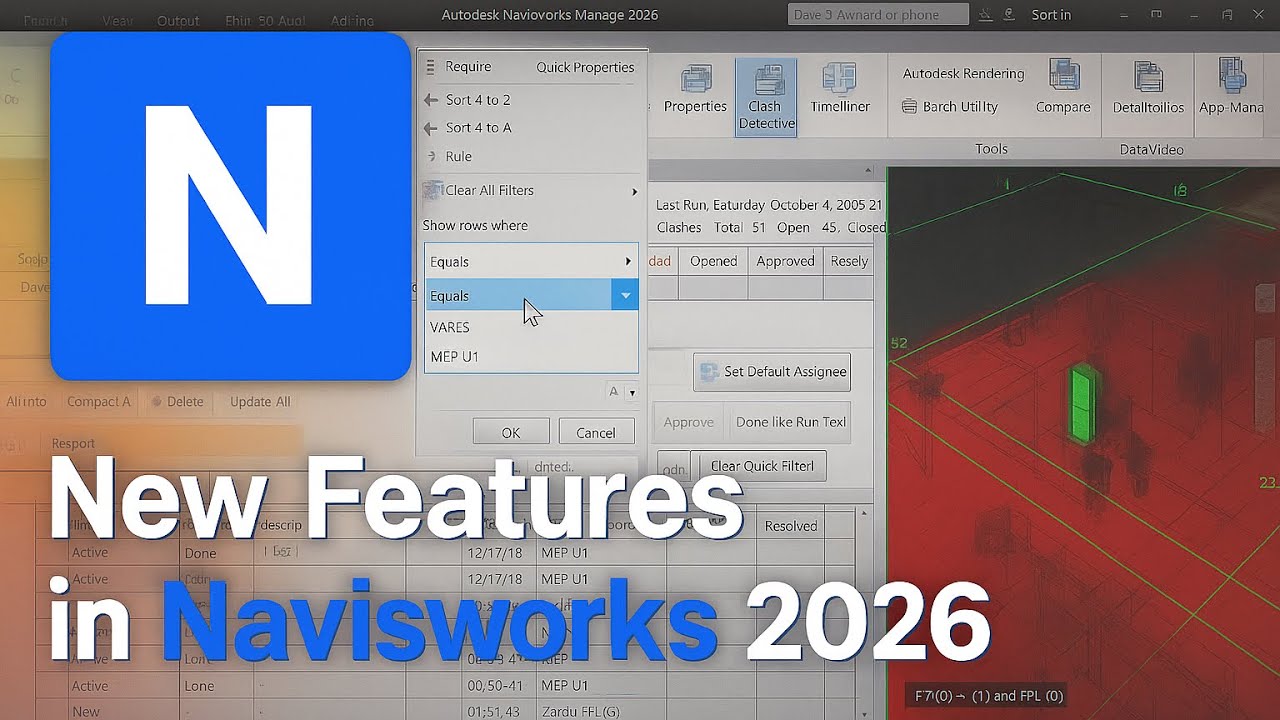
Schedule Integration and Task Mapping
Timeliner provides time-based construction simulation by linking model elements to project schedule tasks. The 2026 release features an updated interface with enhanced scheduling logic that improves the mapping process between geometry and timeline data. Integration with Microsoft Project and Primavera P6 enables direct schedule import for coordinated 4D visualization.
- Task Type Assignments: Designate model elements as Construct, Demolish, or Temporary tasks to accurately represent their lifecycle within the construction sequence.
- Improved Task Mapping: Intuitive interface for associating model elements with schedule activities, reducing setup time for complex phasing scenarios.
- Schedule File Compatibility: Direct import from industry-standard scheduling applications preserves task relationships and duration data without manual entry.
The simulation engine maps schedule changes to visual representation, allowing teams to identify logistical conflicts, space constraints, and sequencing issues before mobilization. This capability helps communicate construction phasing to stakeholders who may not interpret traditional Gantt charts easily.
Animation and Construction Sequencing
Enhanced animation tools include keyframe editing and path smoothing features for professional visualization output. Animations render more smoothly than previous versions, producing clearer presentations for client reviews, regulatory approvals, and stakeholder engagement meetings.
Use path smoothing and keyframe editing to create polished 4D animations that demonstrate construction sequences, site logistics, and temporary works placement throughout the project timeline.
Quantification and Model Takeoff
Quantification Workbook Capabilities
The Quantification Workbook extracts quantity data from complex federated models for estimating and procurement planning. Version 2026 delivers improved workbook responsiveness when processing large datasets, along with better integration with industry takeoff standards for classification consistency.
- Classification Mapping: Robust mapping tools align model element categories with standard classification systems, ensuring quantity data matches estimating database structures.
- 2D Takeoff Support: Extract quantities from floor plans and 2D sheets, complementing the 3D model quantification for comprehensive material estimates.
- Export Flexibility: Export quantification results to Excel or CSV formats for integration with estimating software, cost databases, and procurement tracking systems.
- Enhanced Responsiveness: Improved performance when navigating and filtering large workbooks containing thousands of quantity records.
Data Extraction and Classification Mapping
Quantity data extraction preserves model metadata, object hierarchies, and material assignments to maintain traceability between takeoff results and source geometry. This connection helps estimators verify quantities by highlighting corresponding model elements when reviewing workbook entries.
Audit tracking features provide transparency in quantity extraction, documenting which model elements contributed to each workbook entry and when the data was extracted for quality control verification.
Model Review and Visualization Features
Federated Model Aggregation
Navisworks Manage operates as a model aggregator, combining files from multiple disciplines and authoring platforms into a unified composite view. The software supports Revit, AutoCAD, Civil 3D, and over 40 additional file formats, enabling comprehensive project visualization regardless of design tool diversity.
- Multi-Discipline Integration: Combine architectural, structural, mechanical, electrical, and civil models into a single navigable environment for holistic project review.
- Faster File Loading: Optimized file parsing and memory management reduce load times when opening large federated models containing millions of objects.
- Increased Stability: Enhanced error handling prevents crashes during model merging operations, even when source files contain geometry issues or missing references.
- Improved Graphics Rendering: Better lighting simulation and realistic material display enhance spatial understanding during walk-through navigation and design reviews.
Enhanced performance in dense models makes navigation smoother when using walk-through or orbit modes. These improvements help users understand spatial relationships and design context more intuitively during coordination reviews.
Appearance Profiler and Visual Overrides
The completely redesigned Appearance Profiler features a new profiles area with visual icons, import capabilities, and expanded rule configuration options. Users can now apply test selections to each profile rule, creating more sophisticated visual overrides based on multiple criteria simultaneously.
| Appearance Profiler Feature | Capability |
|---|---|
| Profile Import | Share appearance configurations across projects and teams |
| Pre-Populated Properties | Common property types available in "by property" tab for quick rule creation |
| Test Selection per Rule | Apply different logic tests to individual profile rules for complex conditions |
| XML File Format | Text-based storage enables version control and manual editing if needed |
| Hide Non-Profile Objects | Focus attention exclusively on elements matching profile criteria |
Measurement and Markup Tools
The redesigned Measure Tools window provides a simplified interface with the new Save Measurement feature. Saved measurements persist in a list for reference across multiple review sessions, eliminating the need to remeasure common dimensions repeatedly.
Save frequently used measurements to a reusable list, building a library of critical dimensions for quick verification as the model evolves through design iterations.
Redlining and markup tools support additional annotation types with enhanced precision for callouts and measurement data. These improvements benefit teams conducting formal design reviews or preparing documentation for regulatory approvals.
For Home Users, Learners, and Hobby Projects
Learning Model Coordination Fundamentals
Navisworks Manage provides a budget-friendly option for home, learning and hobby projects focused on understanding BIM coordination workflows. Students and self-learners can practice clash detection techniques, model review processes, and 4D simulation concepts without enterprise infrastructure requirements.
- BIM Coordination Skills: Develop proficiency in federated model management, clash detection methodology, and multi-discipline coordination through hands-on practice with real project files.
- Portfolio Development: Create 4D construction animations and clash detection reports to demonstrate BIM coordination capabilities to potential employers or clients.
- Industry Workflow Exposure: Gain familiarity with professional-grade tools and processes used in architectural, engineering, and construction project delivery.
Reviewing Models for Small-Scale Projects
Home renovation planning and small construction projects benefit from clash detection and visualization capabilities when coordinating trades or evaluating design options. The software handles residential-scale models efficiently, providing the same coordination tools used on large infrastructure developments.
Navisworks Manage offers a one-time purchase instead of an ongoing subscription, letting home users and hobbyists pay once and keep using the software as long as they need for personal projects and skill development.
Quantification tools help DIY builders extract material lists from design models, supporting procurement planning and cost estimation for home workshop projects or residential additions. The measurement tools provide accurate dimensional verification from imported design files.
Building Presentation Walkthroughs
Creating walk-through animations helps communicate design intent to family members, neighbors, or permit authorities who need to visualize proposed changes. The navigation tools and animation features produce professional-looking presentations from imported architectural models.
- Viewpoint Management: Save key viewpoints highlighting important design features, then navigate between them during presentations or create automatic camera transitions.
- Section Planes: Cut through the model to reveal interior spaces and demonstrate how rooms connect, helping non-technical viewers understand spatial relationships.
- Appearance Overrides: Apply color coding or transparency to emphasize specific elements like new construction versus existing structure, or highlight different material selections.
File Format Support and Interoperability
Native and Imported File Formats
Navisworks supports over 40 file formats spanning design, engineering, and analysis applications. This extensive compatibility enables model aggregation from heterogeneous software environments without requiring all team members to use the same authoring tools.
| Format Category | Supported Formats | Primary Use |
|---|---|---|
| BIM Models | RVT (Revit), IFC | Building information models with metadata and parametric data |
| CAD Files | DWG, DXF, DGN | 2D drawings and 3D geometry from AutoCAD, MicroStation |
| Navisworks Native | NWD, NWC, NWF | Published models, cache files, and federated file sets |
| Engineering Analysis | SAT, 3DS, FBX | Geometry exchange and visualization meshes |
Import and export functions preserve metadata, object hierarchies, and material assignments across format conversions. The 2026 release includes a Convert Hidden Objects option for DWG and DXF files, including geometry that is hidden in AutoCAD when opening in Navisworks.
Export Options and Model Publishing
The new Export NWD option on the Output tab provides configuration settings beyond the traditional Publish command. Users can exclude hidden objects during export, reducing file size and focusing published models on visible coordination content.
- Exclude Hidden Items: Generate lighter NWD files by omitting objects that are hidden in the current session, streamlining file distribution to stakeholders who only need visible elements.
- Default Format Version: Set a preferred NWD format version in Options Editor, ensuring compatibility with team members using earlier Navisworks releases.
- System Variable Support: Use variables like %temp% and %username% in file paths for project directory, site directory, and auto-save locations to simplify configuration across multiple workstations.
Customization and Automation Options
API and Plugin Development
The expanded .NET API provides programmatic control over clash tests, issue creation, and model interrogation. Development teams can create custom plugins tailored to specific coordination processes, extending Navisworks functionality beyond out-of-the-box capabilities.
- Clash Test Automation: Script the creation and execution of clash tests based on model updates or schedule triggers, reducing manual setup for recurring coordination cycles.
- Custom Issue Creation: Generate issues programmatically from clash results or other model analysis, pushing them directly to project management systems via API integration.
- Model Data Interrogation: Query model properties, geometry, and metadata through code, enabling custom reporting tools and data extraction workflows.
- Project Management Integration: Connect Navisworks to internal tracking systems, databases, or external platforms for automated data synchronization.
Workflow Automation and Scripting
Automated scripts streamline repetitive tasks like batch clash testing, report generation, or viewpoint creation across multiple models. Firms with development resources can build specialized tools that leverage Navisworks as a coordination engine within larger project delivery systems.
The new Plugin Manager replaces the previous App Manager, providing easier access to enable and disable plugins, find update information, and locate installation directories for troubleshooting.
Custom workflows can execute on schedule or trigger based on model updates, ensuring coordination tasks complete consistently without manual intervention. This automation capability scales coordination processes across multiple simultaneous projects.
